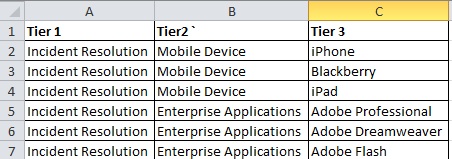
With a proven Help Desk ticket classification methodology such as CREATE, companies can Build a Help Desk Ticket category classification scheme that increases ticket trend reporting efficiency, enhance the ticket escalation process, improve reporting, and reduce overall support costs. Every Help 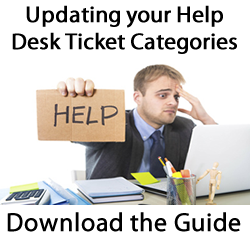 Desk needs ITIL Help Desk ticket categories to handle the customer’s ITIL ticket type issues when they contact the Help Desk for support. Proper ITIL ticket classification of an issue when a Help Desk ticket is created enables the Help Desk Agent to sort the issue into support buckets. These help desk ticket category buckets will allow knowledge to be presented to the Help Desk agent when trying to provide proper support, enable proper routing of escalated tickets and allow trend reporting of ticket types.
Desk needs ITIL Help Desk ticket categories to handle the customer’s ITIL ticket type issues when they contact the Help Desk for support. Proper ITIL ticket classification of an issue when a Help Desk ticket is created enables the Help Desk Agent to sort the issue into support buckets. These help desk ticket category buckets will allow knowledge to be presented to the Help Desk agent when trying to provide proper support, enable proper routing of escalated tickets and allow trend reporting of ticket types.
Whether you use Service Now, BMC Remedy, Cherwell, or another ticketing system, Build a Help Desk CREATE allows companies to reduce the organization’s support costs by streamlining the Service Desk ticket classification process, quickly identifying support trends, and focus valuable Information Technology resources on targeted business process improvement with helpdesk categories.
Download the “Create Ticket Categories Easily” step-by-step guide now!
What is Help Desk ticket categorization?
Ticket classification creates a logical way to store support data in the ticketing application. It is a filing system for Help Desk support tickets. Help Desk ticket classification is a method of organizing support tickets based on the attributes of the customer’s issue or request.
The 6 reasons why we use a Help Desk Ticket Classification scheme.
Help Desk ticket classification is used to organize support tickets. Other than to keep tickets in a neatly organized system, why should we do it? Ticket classification is such a big factor in the Help Desk’s success. When support tickets are organized properly, it saves money, improves issue resolution metrics, and is an input for other support processes. So let’s discuss the six reasons of why we use a Help Desk ticket classification scheme.
1. We use Help Desk ticket classification for cost savings.
Having an unorganized support ticket repository wastes a lot of time. The cost per ticket significantly rises the more time your Help Desk is juggling too many open and unresolved support tickets. The increased ticket handling efficiency of using a ticket classification scheme is important not only for cost-effectiveness but also for achieving positive customer satisfaction results.
In many of the major Help Desk reporting metrics, controlling time is always a factor for success. For example, Average Handle Time (AHT) is the average duration of Help Desk agent on-hold time, talk time, and call wrap-up tasks that follow the call. Average handle time is directly related to Help Desk agent performance. Ticket classification can reduce AHT and save money.
2. We use Help Desk ticket classification to improve incident resolution.
Every Help Desk needs a ticket classification scheme to properly handle the customer’s issues when they contact the Help Desk for support. Searching haphazardly for a solution to resolve a customer’s issue while they wait is just bad service. Applying proper ticket classification immediately when a Help Desk ticket is created enables the Help Desk Agent to leverage more advanced resolution enabling tools. These resolution-enabling tools include decision scripts, just-in-time knowledge, and ticket matching. These tools will improve the Help Desk Agent’s ability to find a resolution or properly route escalated tickets. By quickly resolving the customer’s issue, the agent can pick up the next waiting call. Everyone is happy and satisfied!
3. We use Help Desk ticket classification for Major Incident Management.
Ticket classification is a major component of building a mature and responsive major incident management process. A major incident is an incident that demands a response and resource engagement level well beyond the routine incident management process. Using a ticket classification scheme will improve incident trending. Incident trending is where more than one incident in a short period of time has been assigned the same ticket classification. By analyzing incident trends, the start of a major incident can be identified. A major incident is assigned a critical priority based on an incident priority matrix of impact and urgency. A ticket classification scheme will allow the incident management team to assess the impact and urgency of an incident.
4. We use Help Desk ticket classification for issue avoidance.
Resolving an issue is great, but what if you could help customers avoid the issue altogether? Proper ticket classification is a necessary input for the problem management process. Problem management is the life cycle process of identifying, investigating, documenting, and permanently resolving incidents caused by problems in the production environment. Applying proper ticket classification to tickets will significantly improve problem management’s data mining and trending of issues. Problem managers will work with the Help Desk and IT Engineers. They will identify the root causes of these incident trends. Permanent fixes will be developed and applied.
5. We use Help Desk ticket classification for enterprise reporting.
Applying accurate and specific ticket classification to tickets is an important prerequisite for mature enterprise reporting. Having organized support tickets will enable running reports based on issue type. You will also be able to run reports on IT services impacted and customer attributes. Reporting is critical for leadership to make business decisions. Accurate reporting is needed to measure performance and continuously improve.
Another important area of reporting in high demand is real-time dashboards. These dashboards are commonly set up on IT leaders’ workstations to display the current status of incident management at the Help Desk. These dashboards are set up to display incident volumes, trends, and specific activity. Most of this information comes from a properly organized ticket classification scheme. Ticket classification will improve enterprise reporting if configured properly.
6. We use Help Desk ticket classification for Help Desk agent training.
Support ticket classification can help pinpoint team and individual training needs. For example, a report can be generated to display the metrics of first contact resolution (FCR) for all tickets by agent or team. Specific ticket classifications that have low FCR percentages can be further analyzed for improvement recommendations. Management then can focus on specific IT services and provide the agent or team with better support training.
CREATE Help Desk Ticket Classification
- Collect and export a 6-month sample of Help Desk ticket data.
- Review the exported ticket data and create a future state ticket classification scheme.
- Evaluate the proposed ticket classification scheme against production data by applying the proposed classification scheme to the exported ticket data.
- Adjust the ticket classification scheme to balance the ticket classification categories.
- Train the stakeholders and staff on how to use the new ticket classification scheme.
- Execute implementation of the new Help Desk ticket classification scheme into production.
CREATE Step 1 Collect – Help Desk ticket data collection
A Help Desk industry standard is for every customer contact handled by your Help Desk, a ticket must be created. While your Help Desk ticket classification scheme may be disorganized at this point, your ticket data will hold a wealth of useful data. During the collection phase, you should query your ticket application for 6 months of previous ticket data.
CREATE Step 2 Review your exported ticket data and create your future state ticket classification scheme.
Review the exported ticket data to find out what is working and where improvements are needed. This includes reviewing the most used and seldom-used Help Desk ticket categories. Reviewing ticket data also includes removing ambiguous categories and improving ticket quality.
To create the future state ticket classification scheme, it is important to understand how Help Desk ticket categories will truly help meet your business needs. The most common ticket category schemes are by type, service, and by department.
CREATE Step 3 Evaluate – Apply the future state classification scheme to the exported ticket data.
It’s time to test the proposed classification scheme. This step can be time-consuming work but it is very important. By reclassifying the legacy exported ticket data with the future state classification scheme, it will make clear where the gaps are.
CREATE Step 4 Adjust your ticket classification scheme to balance the ticket classification categories.
The adjusting step is a very important final review process to ensure the future state classification scheme is well balanced. In this step, you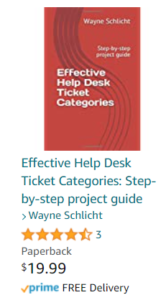 should run a few pivot reports looking for the following;
should run a few pivot reports looking for the following;
- Overpopulated classifications – Now is an appropriate time to break up some of the overpopulated “buckets” into smaller and more specific terms.
- Underpopulated classifications – If you have too many classification terms to select from, it will take longer to classify tickets.
- Reporting – Setup and run some of the daily, weekly and monthly reports used by the reporting team.
CREATE Step 5 Training – Ensure your Help Desk support staff understands the new Help Desk ticket classification scheme.
Implementing a new Help Desk ticket classification scheme without properly training the Information Technology support staff would create confusion, and inefficiencies and result in implementation problems. Build a Help Desk recommends that Help Desk Agents receive access to a Help Desk application test environment with the new classification structure implemented. This will allow the staff to understand the new structure.
CREATE Step 6 Execute – Implement your new ITIL Help Desk ticket categories into production.
Moving the ticket classification scheme into production may uncover issues that should be addressed. During the execution step, feedback is critical for continuous improvement. A process must be put in place to allow users the ability to provide feedback.
- Missing terms – If the users identify a missing term, there should be a formal request for a review process to suggest a new term.
- Classification task time – Help Desk Agents must have a ticket classification scheme that is quick and efficient.
Incident Resolution Category Scheme
Initial incident categories focus on what monitoring or the customer sees and experiences as an issue. Capturing incident resolution categories or closure codes allows the incident owner to categorize the incident based on what the end resolution was. This is important since it is based on all of the information learned from recovering the system or how it was fixed. This is can be useful for troubleshooting future incidents.
Download the “Create Ticket Categories Easily” step-by-step guide now!
What are the four default statuses of a ticket?
Most Help Desk applications offer Open, Pending, Resolved, and Closed as the four default statuses of a ticket.
What about Help Desk Operational and Resolution Help Desk
ticket categories? I am a Help Desk manager and we use BMC Remedy. We are
trying to figure out how to structure these two Help Desk ticket
classifications. Please help.
Help Desk Operational categories is a tiered structure that is based on what the customer calling in is experiencing. At the begging of a Help Desk support call an agent may not know the true nature of the incident until they perform troubleshooting steps. An example might be Desktop Software | Microsoft Word | Not starting. Operational Categories will help for initial troubleshooting by the Help Desk and will help with priority and group assignment if it needs to be escalated. Help Desk Operational categories are different then Help Desk Resolution categories. Help Desk Resolution categories are assigned after the incident has been fixed. Our example above may change to Desktop Software | Microsoft Work | reinstalled. I hope this helped.
Help Desk Operational categories is a tiered structure that is based on
what the customer calling in is experiencing. At the begging of a Help
Desk support call an agent may not know the true nature of the incident
until they perform troubleshooting steps. An example might be Desktop
Software | Microsoft Word | Not starting. Operational Categories will
help for initial troubleshooting by the Help Desk and will help with
priority and group assignment if it needs to be escalated. Help Desk
Operational categories are different then Help Desk Resolution
categories. Help Desk Resolution categories are assigned after the
incident has been fixed. Our example above may change to Desktop
Software | Microsoft Work | reinstalled. I hope this helped.
Hi Wayne, Hi Joe,
Are we saying that there are still platforms out there which don’t include both? i.e they have a call classification category/subcategory and a call closure/resolution category/subcategory. Great website
There are Help Desk ticket applications not using 3 tier
resolution classifications. Usually the applications will rely on a one tier
resolution closure code. A few examples of these closure codes are; the issue
went away, configuration, hardware malfunction, and reinstalled. To summarize,
operation classifications are based on what the customer can tell you and not
the root cause. Resolution classifications capture the issue cause or fix and allows
reporting such as availability, incident trends, performance data and such.
I got this web page from my buddy who informed me about this site and now
this time I am visiting this web page and reading very informative articles at this place.
Thanks so much for this information, it’s really helpful. What if you have a complex environment with multiple enterprise systems along with desktop, telecom, etc. as you have listed, and you want more granular information on the incident type in the categories you’ve listed?
Our current help desk product has a three tier structure with data all over the place.
Thanks again for publishing these guidelines.
Even in a complex environment you still want main level categories but you can add some additional categories such as Desktop -Hardware and Desktop – Software. You must be careful about getting too granular. First your help desk agents will take longer creating a ticket and have a higher change of improperly categorizing the ticket. Second you will have some many categories that it will impact trending. An option you may want to use is called product name. With product name you can have a master list of all of your products such as Dream Weaver, Cisco telephone and HP laserjet.
I find the categories listed at the top such as Software, Network, Hardware are not customer friendly in my experience. I should define the customer. It is a combination of IT folks and clinicians (doctors, nurses, staff) who just don’t have the time to go through difficult navigation. I would tend to go with something like the following for Tier 1:
— Change Request/Feature
— Bug
— Project Task
— Question
One could argue that this is not category, but the type of ticket. True, but this starting point leads to a simplified Tier2 and Tier3 that is intuitive. Consider Project Task where in Tier2, you can list the current projects in the queue. Question could stop at Tier1. Do we need to know the question is hardware or software. Knowing it is a Question puts it on a lower priority vs a Bug.
You ought to take part in a contest for one of the finest sites on the web.
I’m going to highly recommend this site!
good article, what about the resolution catgories? Are you going to write something about the resolution code/catgories?
Thanks
Hello! This is my first visit to your blog! We are
a collection of volunteers and starting a new initiative in a community in the same
niche. Your blog provided us useful information to work on.
You have done a extraordinary job!
Stop by my site … seo Google
Hey there! Someone in my Facebook group shared this website with
us so I came to take a look. I’m definitely enjoying the information.
I’m book-marking and will be tweeting this to my followers!
Fantastic blog and superb design and style.
Feel free to surf to my web blog root samsung galaxy chat kaskus
This blog is really interesting. I have bookmarked
it. Do you allow guest posting on your site ? I can provide
hi quality articles for you. Let me know.
Very good post! We will be linking to this particularly great article on our
site. Keep up the good writing.
We appreciate your feedback. If you want to lower support ticket cost, improve first contact resolution (FCR), and improve reporting, then we now have a 85 page Help Desk Ticket Classification guide available.
https://buildahelpdesk.com/downloads/create-ticket-categories-easily/