
What is ITIL Incident Management?
ITIL incident management is a process focused on managing the restoration of an IT service degradation or outage caused by a disrupting event that is not part of the standard operation of the IT service. ITIL Incident Management aims to return normal functionality to the customer quickly while minimizing the impact on the business. Incident Management is also focused on fixing the customer’s issue. The Help Desk is charged with quickly resolving the incident to reduce the business’s impact. If the Help Desk cannot resolve the incident, they escalate the ticket to a resolver group. The resolver groups have to be efficient and be able to implement a fix or at least a temporary workaround. Once the customer works, the Help Desk can determine the root cause with problem management. Incident Management processes include creating an incident record, assigning a priority, assigning to appropriate resolver groups, and following up with the customer before closing the Help Desk Incident ticket.
Creating an ITIL incident management ticket or record
How does a call center or help desk keep track of all customer requests for help? You can keep track of all the requests for help and incident management support interactions with a ticket-tracking system or application. It is important to have an IT Help Desk ticket tracking system to record your incident management support interactions. Some of the most popular IT Help Desk ticketing systems are BMC Remedy, Zendesk, ServiceNow, CA Technologies, Hornbill, and Cherwell. Creating an incident ticket is a permanent record while support is provided to the customer. The ticket is the official record of when the issue occurred, the exact support steps provided and how it was resolved.
Assigning a priority
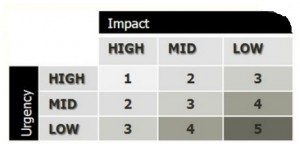
When you have hundreds or thousands of incident calls or emails from customers requesting help, you need a way to prioritize. The industry-standard method of determining incident priority is to use a priority matrix. ITIL defines Incident priority by identifying the Incident’s impact and urgency. The incident impact is usually related to the number of users affected by the incident. Urgency measures the speed required to resolve the incident based on the customer and business needs. Together a Priority can be determined. A Priority 1 Incident is the most critical and usually an outage of a mission-critical service for the company.
Incident assignment to appropriate resolver groups
When the Help Desk incident management staff cannot resolve an incident, they need to send the Help Desk ticket to a resolver group, a specialized group with the knowledge and skill to solve the incident. Examples of resolver groups are Network, Database, Windows, Desktop Support, and Telecommunication teams. When the resolver group can resolve the incident, they update the ticket with the specific resolution activities performed. The Help Desk Incident ticket is then reassigned back to the Help Desk.
Customer follow-up and Help Desk ticket closure
Once the IT Help Desk receives the reassigned Help Desk Incident ticket as a resolved status, then the Help Desk must confirm the resolution with the customer that the Incident is resolved before closing the Help Desk Incident ticket. The follow-up activity must be recorded in the Help Desk Incident ticket. If the customer is unavailable, the IT Help Desk should have rules to follow to have a minimum amount of attempts to reach the customer before closing the ticket. Wayne Schlicht, a 20-year veteran IT Help Desk Manager, provides some insight. Wayne states;
“The IT Help Desk agent should make three attempts to confirm resolution with the customer with two different methods such as email and voice in a five day period before closing the IT Help Desk Incident ticket.”
If the customer calls back into the IT Help Desk to report the Incident is not resolved after the ticket has been closed, then the Help Desk should not reopen the ticket. The IT Help Desk should open a new Help Desk Incident ticket and relate it to the closed incident and then continue the resolution activities.
Pretty nice post. I just stumbled upon your blog and wished to say that I have really enjoyed browsing your blog posts. In any case I’ll be subscribing to your feed and I hope you write again soon!
Aw, this was a really nice post. In idea I would like to put in writing like this additionally
I got this site from my buddy who told me concerning this website and at
the moment this time I am visiting this web page and reading very informative articles here.
I think other site proprietors should take this website as an model, very clean and great user friendly style and design, as well as the content. You are an expert in this topic!
Your place is valueble for me. Thanks!…