Yes, our IT Help Desk maturity assessment is free. For an organization initially setting up their Help Desk, there is a lot of industry-standard process information available to build a strong foundation. If you have an established Help Desk, you can have your current processes and practices assessed against these industry standards using an IT Help Desk maturity assessment. This will assist the Help Desk manager to understand how they are doing and what needs attention for improvement. In the IT Service Management community, we start by using something called a maturity assessment. An IT maturity assessment sometimes referred to as a gap assessment is a tool used by companies to determine their maturity compared to industry standards. It is important to note that the value realized from performing an assessment is directly related to the thoroughness of the assessment data gathered, which includes staff interviews. There are many benefits to performing an IT maturity assessment for your Help Desk team.
IT Help Desk maturity assessment benefits
Funding justification – Assessment results are frequently used to justify funding of improvement initiatives and projects. An analysis and recommendation from an independent group usually carry a lot of influence.
Cost reduction – By implementing process improvement recommendations from an assessment, teams can become more efficient. Efficiency gains can lead to consuming fewer resources and an overall cost reduction.
Improving the customer service experience – Customer service experience improvements are frequently realized when the Help Desk implements more mature processes. A mature process is a process that is repeatable and has an outcome that will be positive a high percentage of the time.
Productivity Gains – Ad hoc processes tend to consume a lot of time and resources. When Help Desk agents have efficient and well thought out processes, the team will experience increased resource productivity.
Future Growth – When processes are defined, managed, and optimized, it leads to departments being able to increase their scale. Scalable support processes will support future business growth.
Compliance – Chaotic and reactive support processes can be difficult to audit and lead to more frequent compliance violations. Mature processes have a strong adherence to governance and compliance regulations.
IT Maturity Assessment Core Focus Areas
A maturity assessment for the Help Desk will focus on key areas to gather information. The core focus areas of a maturity and gap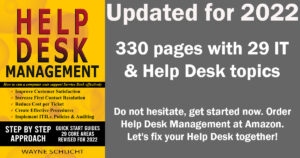 assessment can vary between assessment vendors, but they all have similar focus areas. Below are examples of focus areas that will be assessed.
assessment can vary between assessment vendors, but they all have similar focus areas. Below are examples of focus areas that will be assessed.
Leadership & Management Leadership and management play a major role in the assessed maturity level. Employees thrive when leadership and management are supportive of them and give them the tools so they can do their job. Assessment will look at controls and governance.
Organizational Structure – The organization or structure of a company is also very important. A maturity assessment will look at how decisions are made. A project management maturity assessment will analyze how projects are created, controlled and implemented. A review into how the department is structured, how teams are managed and how performance is controlled.
Employee Engagement Nothing can hurt a company’s performance like employees are disengaged. Employee engagement is a critical factor in the success of a company. measuring how engaged employees are is a key part of a maturity assessment.
Customer Experience As with any other department, the help desk is measured by how well the customer is treated. Customer satisfaction is lucky Focus on a maturity assessment for the help desk. It will look at the processes in place in the flow of the customer and their experience with the help desk.
Policies & Procedures – These are formal documents providing the high-level operational framework within which the Help Desk functions. A policy is expressed in broad terms and governs what, why, how, when, and to who the Help Desk services are provided. Procedures are the detailed instructions to carry it out. Policies and procedures will be compared against industry standards and assessed for their maturity level.
Technology The technology used at the help desk is also critical. You don’t need the most expensive equipment, but you need effective equipment. Does the help desk have the proper technology in place to meet the challenges that they face? An assessment will review the technology being used and provide a good recommendation.
Metrics and Reporting – Not only are metrics and reporting critical measure the performance of the Help Desk, but it’s also important to support the business decisions. A review of the metrics and reporting are part of the assessment. Recommendations will include how to improve this going forward.
Security Maturity Assessment – Security compliance with industry standards is always a major focus during an assessment. One area an assessment will focus on is password management procedures. Does the Help Desk validate the requestor’s identity using security challenge questions or other means? Are changes or resets to enterprise application accounts passwords tracked and audited? Is there a self-service password management method available to users? These are just some of the security maturity assessment areas focused on when determining the maturity level.
IT Maturity Assessment Scale
A maturity assessment has defined categories and standards. These categories and standards will help the assessor compare the Help Desk core areas of people, process, technology, governance, and controls against industry standards. All assessments will use a maturity assessment scale to rank each of these core areas and determine the level they are operating. Some assessments use a scale of four levels, five levels, or even up to eight levels. The most accepted assessment scale level of maturity in the industry is five levels.
Maturity Level 1 – A maturity level of 1 is your basic level. It means you’re just starting or at a foundational level. This level means there are no real processes in place. There is little or no documentation on support processes in place. No automation is being used. Activities are not repeatable and can be described as ad hoc. The work environment of the team is chaotic, and the customers are not getting what they’re expecting. No reporting exists, or it is very minimal.
Maturity Level 2 – A maturity level of 2 means that there are some processes are starting to be put in place, but they’re not very mature. Most of the support activities are documented but have not been improved regularly. There may be some automation used, but it is siloed. Many activities are repeatable to a point, but some level of still ad hoc still exists This level the employees will feel like their processes are reactive. They are firefighting issues, and whatever occurs they are trying to figure it out as they go. Reporting exists, and a few reports are used to assist with decisions.
Maturity Level 3 – At a maturity level of 3, the help desk is becoming more proactive. Their processes are documented and are reviewed occasionally for improvements. Automated systems are in use and centrally managed. The employees feel more empowered to make suggestions for improvement, and they are acted on. Customers feel like they are starting to get things that they expect. Reporting at this level is functional and are used frequently when making decisions.
Maturity Level 4 – At a maturity level of 4, decisions are being made by metrics and reports. Centrally managed automation is feeding output data to further refine the process. Processes are being optimized, customers are feeling important, and continuous Improvement is very effective.
Maturity Level 5 – a maturity level of five everything is up exceptional. There’s real value to the business. All processes are continuously improved expectations are being met everything is optimizing there’s a real value for the business. Automation is using AI to learn, improve and accelerate more refined processes. Self-service services are widely used. Knowledge is shared and used throughout the company.
Leave a Reply